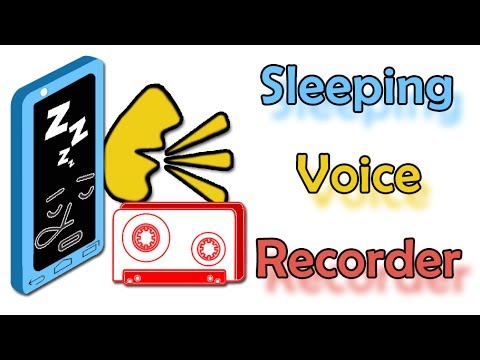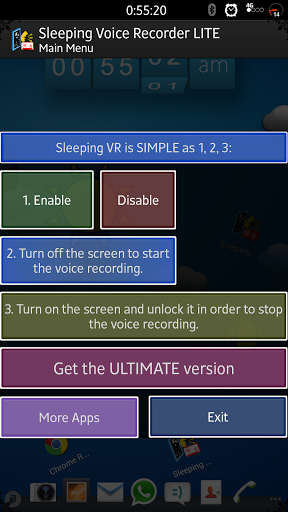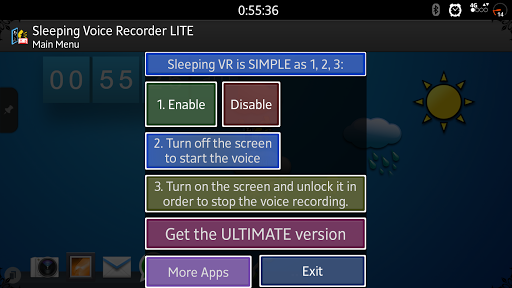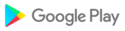Sleeping Voice "Recorder" let you start voice recording in less than 0.4 seconds!
by simply turning off the screen to start the "Voice" Recorder.
"Record" in the QUICKEST way possible! ideas, thoughts, events, memos and even take notes on the fly when needed.
It's as SIMPLE as 1, 2, 3:
1. Enable Sleeping "Voice" Recorder.
2. Turn off the screen to start the "Voice Recording".
3. Turn on the screen and unlock it to have the "Recording" stopped and saved to your device.
DISCLAIMER:
Sleeping "Voice Recorder" was built on an actual android device AND have been tested on many android devices in order to achieve maximum compatibility for android devices all over the world for people in need for this productive & Educational app!
No android emulators were used in the making of Sleeping "Voice Recorder".
TERMS OF USE:
Be advised that recording another person's voice without their knowledge may be illegal.
Sleeping Voice Recorder app and its affiliates do not take any responsibility for the content of any voice recording that occur on your device and its uses.
This app intentions is to have a quick reliable voice recorder for thoughts, ideas and brainstorming you want to save as voice notes.
Negative feedback will not resolve your issue; Communication will !
LITE version limitations:
-Recording will have a size limit of 60K = 30-120 seconds of recording (varies on devices)
-No built-in player for the recordings. You can listen to them with any music app on your device.
ULTIMATE version capabilities:
-Unlimited recording length*
-Built in player in the app to listen to the recordings.
*Recordings may stop if the following happens:
-Any app that will need to use the microphone will stop the recording.
-Any app that turns on the screen will stop the recording.
-if your device is low on resources like CPU or RAM the recording may stop (this applies only for low end phones when tested).
-If your device needs more resources to do another task while on standby the recording may have its priority lowered by android thus stopping and saving the recording.
-RARE: Some devices may stop the Recording if very low or no audio at all is being picked up by the microphone for a long period of time.
Note:
When the screen turn off automatically the device will start recording as well; will soon be adding an option to QUICKLY enable and disable Sleeping "Voice Recorder" service.
Press Release:
GetNews.jp: http://getnews.jp/archives/486556
Enjoy!
Email for feedback and expect new features added to Sleeping "Voice Recorder"
Keywords & Tags: Recorder, Recording, Voice, Notes, Memo, Notepad, Listen, Speech, Accessibility, Text to Speech, Tape, Voice Reading, Voice Reader.

 Cubot Cheetah 2
Cubot Cheetah 2